Don't repeat yourself, talk to yourself! Repeated reporting in the R universe

bit.ly/sharstudioconf

@SharlaGelfand
The reports took all year!

They weren't reproducible
They were scattered,
hard to keep track of, boring, manual, repetitive
not easily repeatable
Reproducibility!
Code all in one place!
It'll be worth it!
We can do new things!

Next year arrives
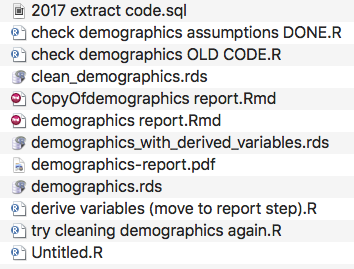
Next year arrives
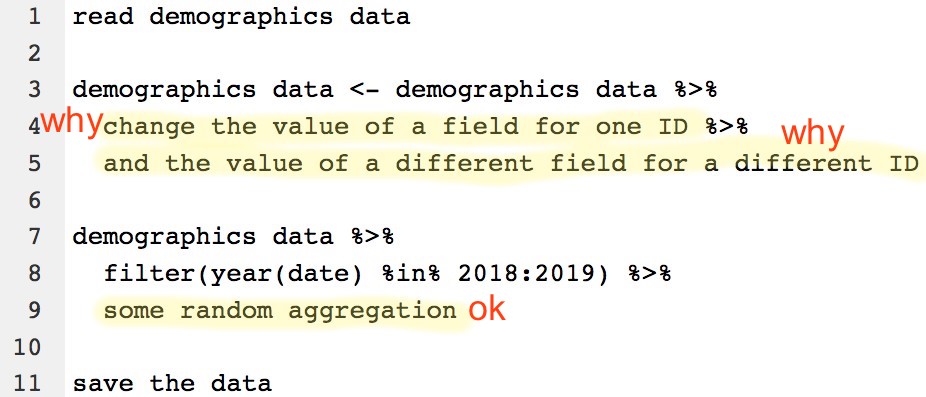
SPSS, Excel, Word
Not reproducible
Difficult to keep track of
Manual and repetitive
Not easily repeatable
Time consuming
SPSS, Excel, Word
Not reproducible
Difficult to keep track of
Manual and repetitive
Not easily repeatable
Time consuming
My R code
Kind of reproducible
Difficult to keep track of
Manual and repetitive
Not easily repeatable
Time consuming
Don't repeat yourself
Talk to yourself!
Don't repeat yourself
Abstract away repetitive logic and automate repetitive processes

Copy and pasting is error prone
Focus should be on what changes
Copying over and over and redoing work is pointless
Talk to yourself
It's easier to document why you're doing something now than to remember why you did it a year ago

Focus on future-self instead of present-self
Easy-to-read code doesn't explain motivations
I cleaned up after myself

Reorganize files
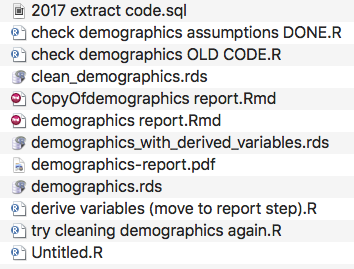
Reorganize files
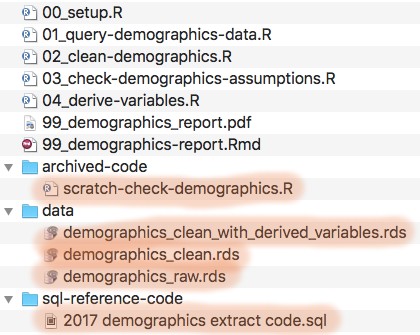
Default ordering
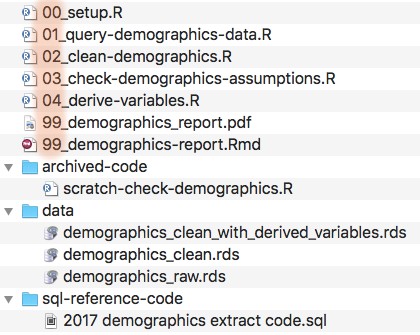
Setup file
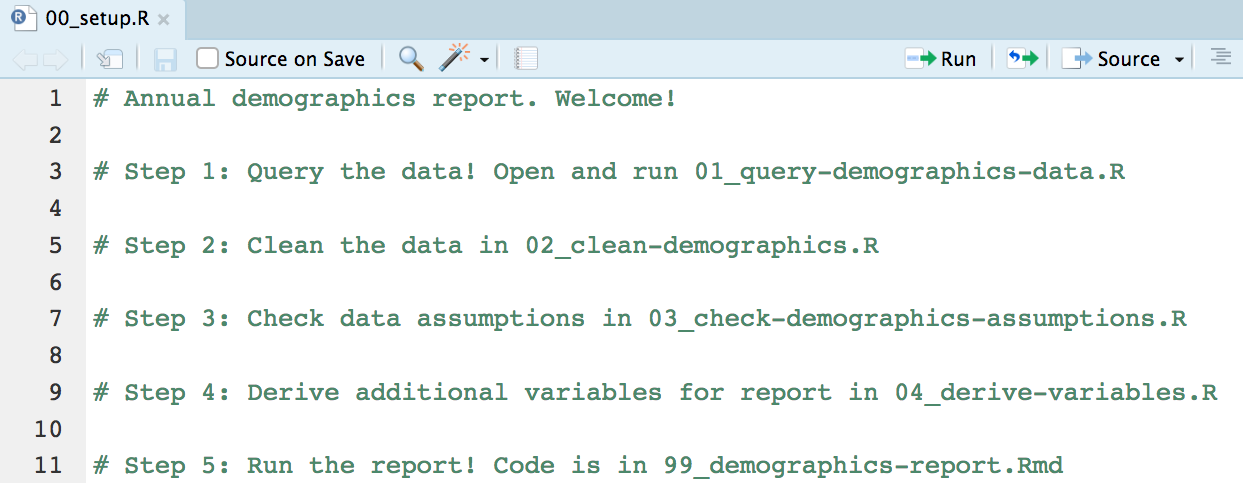
I made functions

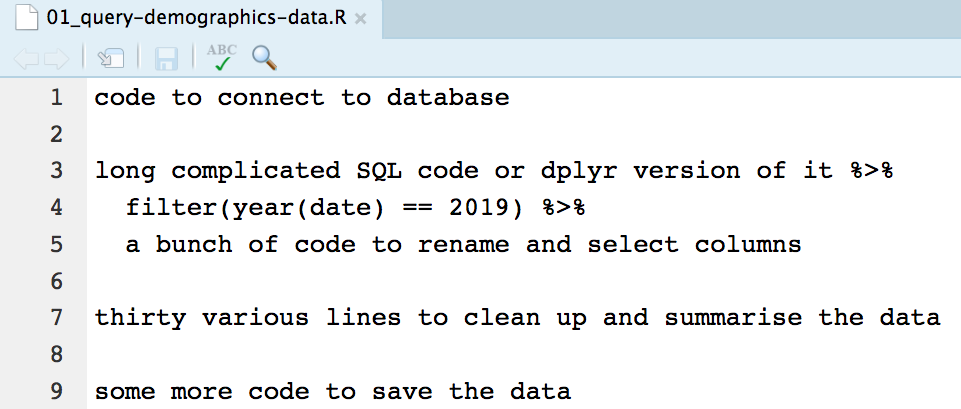
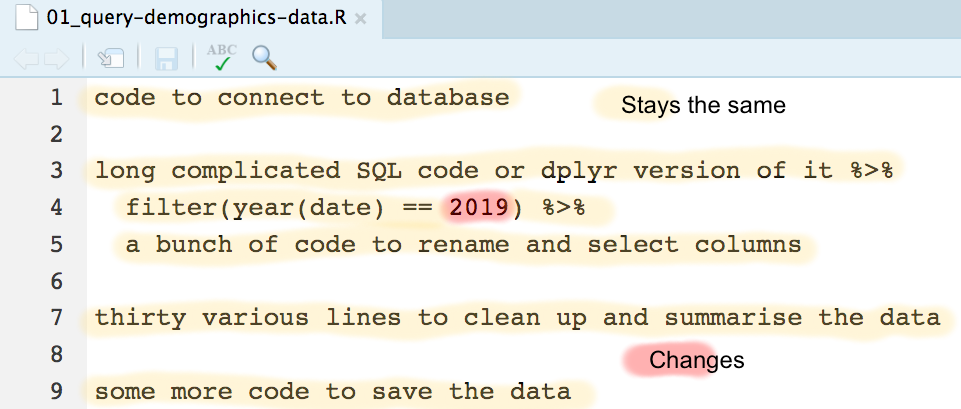
Body: what stays the same
Argument: what changes
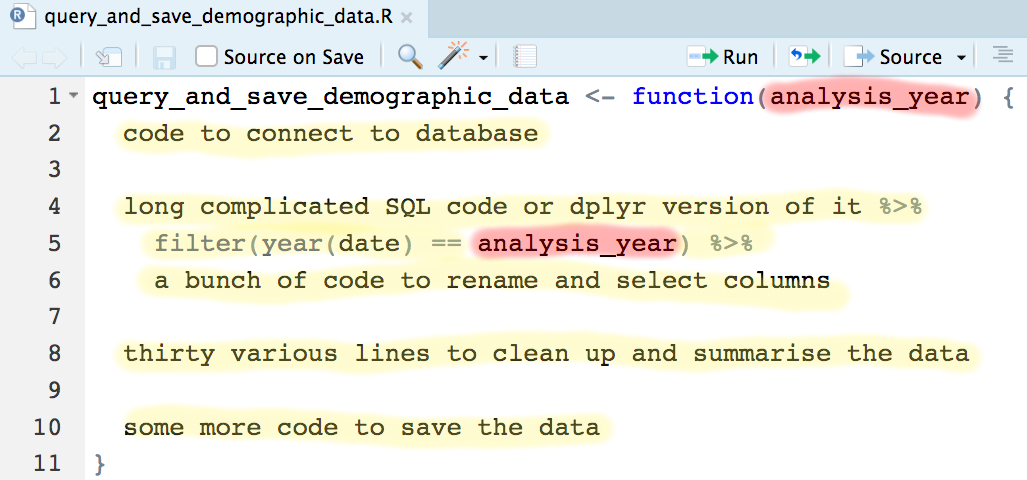
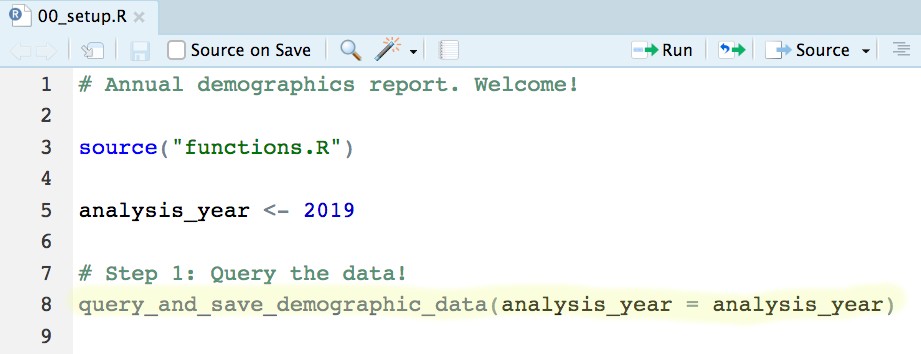
Chatty functions
library(usethis)ui_info("hi!")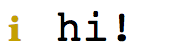
Chatty functions
analysis_year <- 2019ui_todo("Querying demographics data for {analysis_year}...")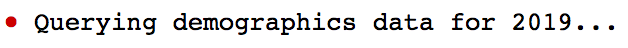
Chatty functions
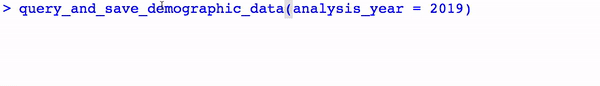
I made code templates

Artisanal data doesn't require artisanal code

Used to focus on cleaning this data really well
Too specific!
No idea why I did something
Code templates
Generalizable code
Super specific instructions
Deal with artisanal data instead of remembering what to do
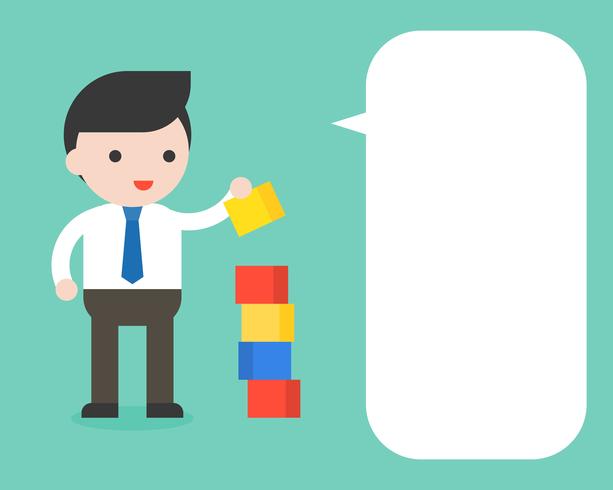
Prescriptive templates
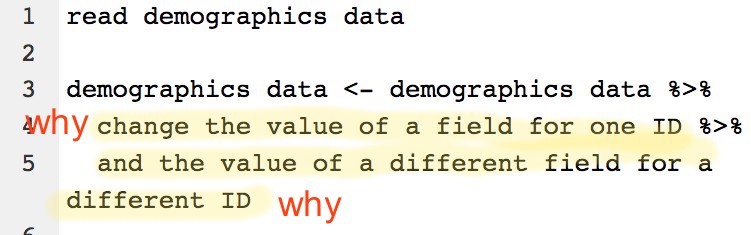
Prescriptive templates
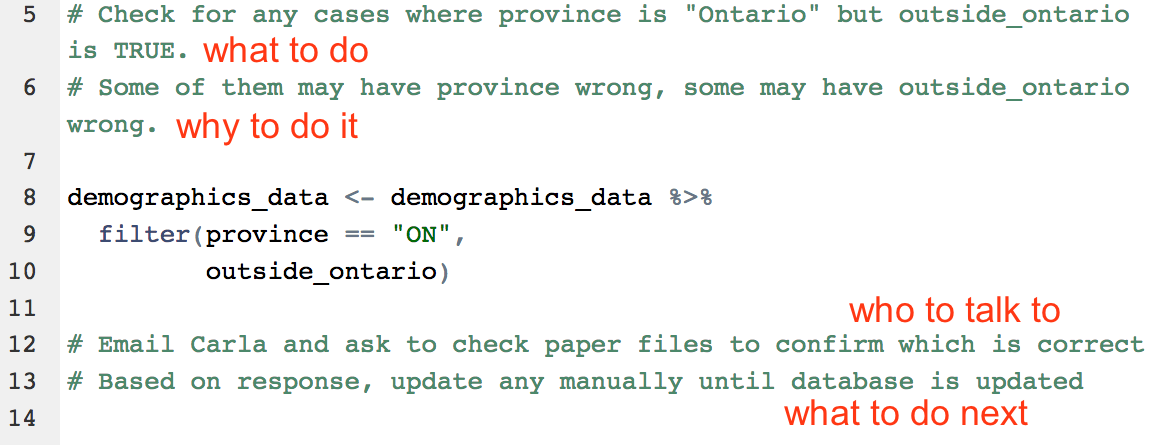
Automating templates
clean_data <- function(analysis_year) { usethis::use_template( template = "clean_data.R", save_as = "01_clean-data.R", data = list(analysis_year = analysis_year), package = "demographicsreport" )}Automating templates
clean_data <- function(analysis_year) { usethis::use_template( template = "clean_data.R", save_as = "01_clean-data.R", data = list(analysis_year = analysis_year), package = "demographicsreport" )}Automating templates
clean_data <- function(analysis_year) { usethis::use_template( template = "clean_data.R", save_as = "01_clean-data.R", data = list(analysis_year = analysis_year), package = "demographicsreport" )}I put it all together in a package

Why make a package?

Organize functions
Home for templates
Better documentation
Share code with coworkers

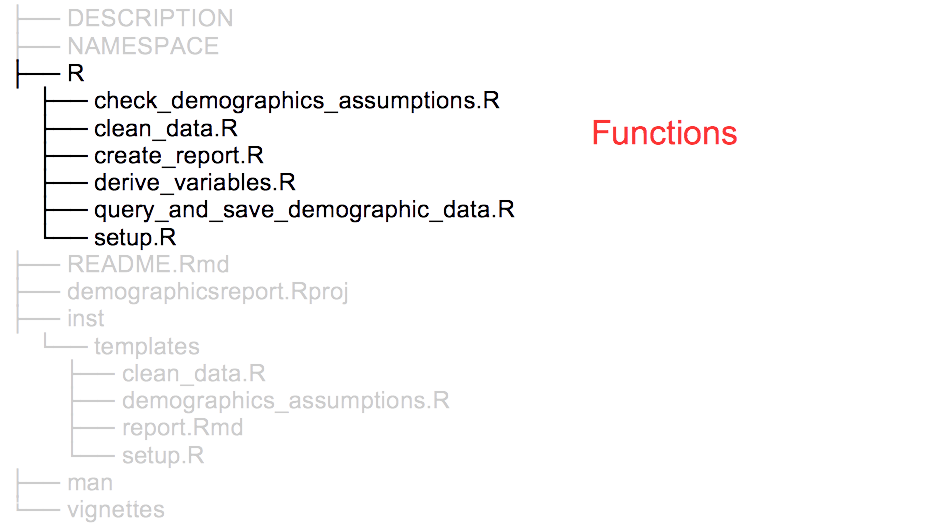
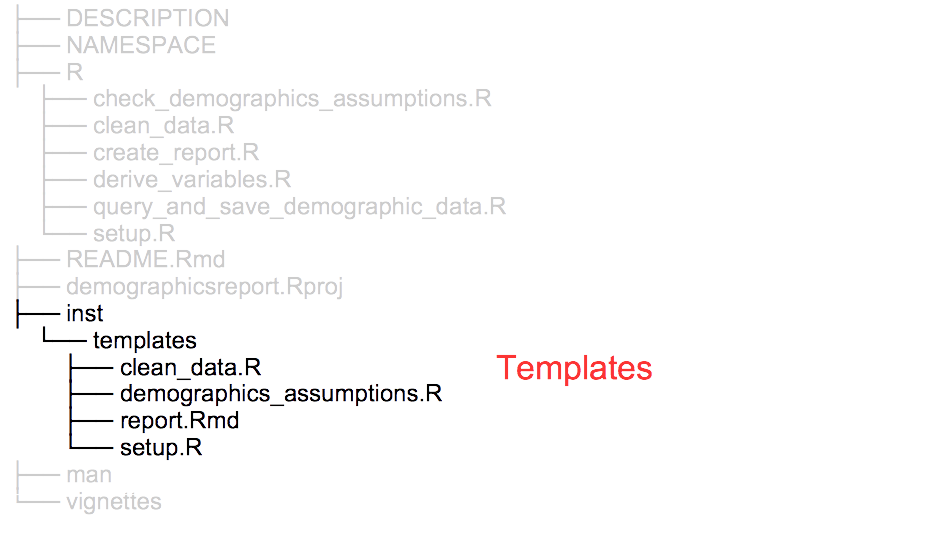
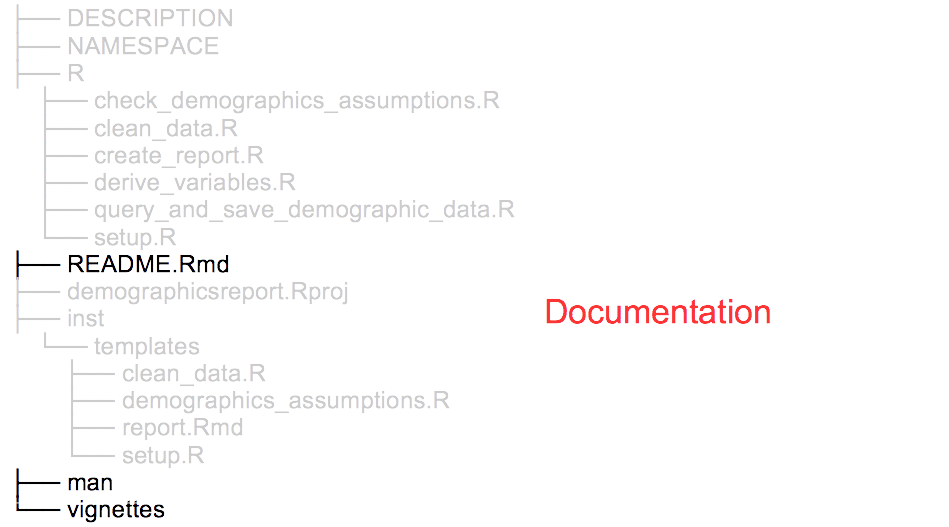
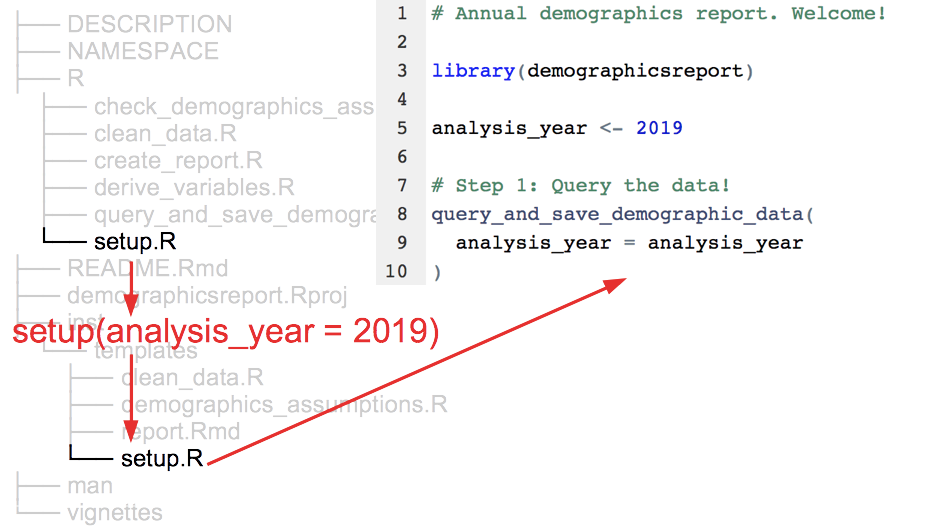
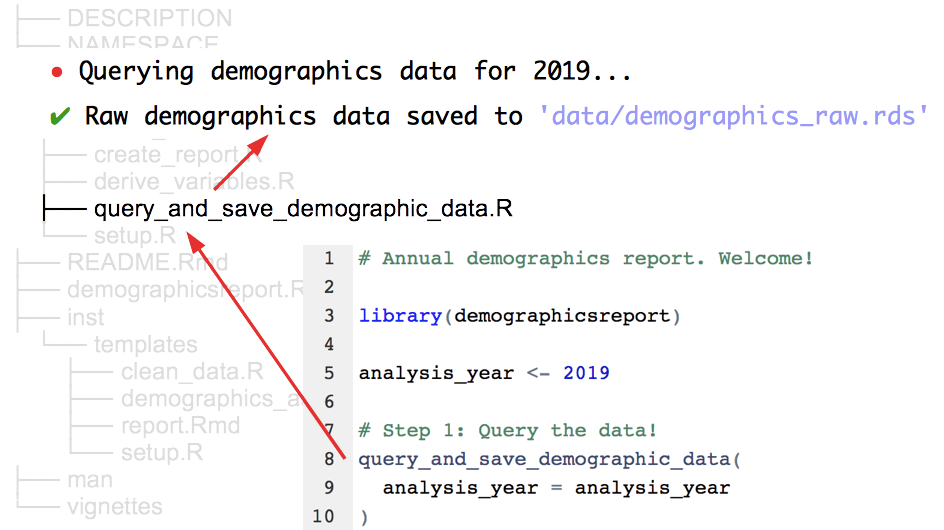
Don't repeat yourself
Cleaned up files
Functions
Templates
Packages
Talk to yourself!
Clear names and ordering
Chatty functions
Prescriptive templates
Package documentation
Repeated reporting in the R universe

Reproducible ✅
Easy to keep track of ✅
Minimal manual work ✅
Easily repeatable ✅
Frees up time... to spend making R packages 💁
If you have a repetitive task, abstract or automate what you can and loudly communicate the rest!
If you have a repetitive task, abstract or automate what you can and loudly communicate the rest!
Don't repeat yourself, talk to yourself!
If you have a repetitive task, abstract or automate what you can and loudly communicate the rest!
Don't repeat yourself, talk to yourself!
Slides: bit.ly/sharstudioconf
Tweets: @sharlagelfand
Blog post: bit.ly/usethis4reporting
Images: Amonrat Rungreangfangsai